Google Looker Studio Dashboard by Claneo
Google Organic and CPC Cannibalization Monitor
Einzigartiger Content für mehr Sichtbarkeit
To the Dashboard ›


Range of functions
As soon as Google Ads campaigns are set up for your own website, you run the risk of the CPC (cost per click) traffic cannibalizing the organic traffic. This occurs especially when dynamic search ads are used where the brand has not been excluded or when new campaigns go live. Often these ads unintentionally cannibalize organic traffic.
In order to monitor the development of organic and paid Google traffic, it makes sense to look at the figures for new users and revenue from the two channels in comparison to total Google traffic. This helps to quickly identify any cannibalization effects. Our dashboard helps to easily visualize this data precisely with Universal Analytics data.
Line charts can be used to interpret whether, for example, Google Ads adverts are tapping into organic traffic. Ideally, the total Google traffic increases parallel to the increase in CPC traffic. Organic traffic should remain stable and not be negatively affected.

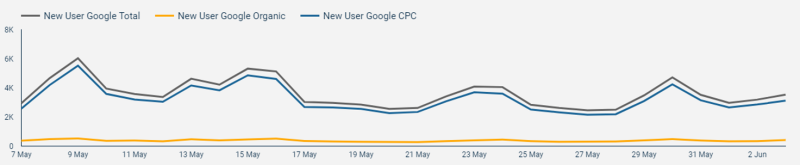
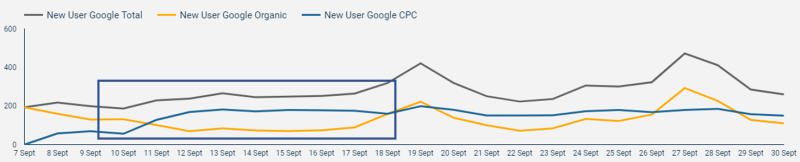
To use the dashboard, you must first select a corresponding Google Analytics property (Google Analytics 4 or Google Universal Analytics) via data control. The graphs are used to identify cannibalization of Google Ads and organic Google traffic quickly and easily. Other reports should be used for more in-depth cannibalization analyses.
If you still have questions or need support with Google Looker Studio, Google Analytics or search engine marketing, please contact us at info@claneo.com or use our contact form.